What is C++ and all concept of C++
What is C++
C++ is a programming language developed by Bjarne Stroustrup in 1979 at Bell Labs. C++ is regarded as a middle-level language, as it comprises a combination of both high-level and low-level language features. It is a superset of C, and that virtually any legal C program is a legal C++ program. C++ runs on a variety of platforms, such as Windows, Mac OS, and the various versions of UNIX
The prime purpose of C++ programming was to add object orientation to the C programming language, which is in itself one of the most powerful programming languages.
The core of the pure object-oriented programming is to create an object, in code, that has certain properties and methods. While designing C++ modules, we try to see whole world in the form of objects. For example a car is an object which has certain properties such as color, number of doors, and the like. It also has certain methods such as accelerate, brake, and so on.
There are a few principle concepts that form the foundation of object-oriented programming −
Object
Object is real time entity
This is the basic unit of object oriented programming. That is both data and function that operate on data are bundled as a unit called as object.
Class
Class is a bule print of any object and class have one most important property its is described behaviour of objects
When you define a class, you define a blueprint for an object. This doesn't actually define any data, but it does define what the class name means, that is, what an object of the class will consist of and what operations can be performed on such an object.
Abstraction
Data abstraction refers to, providing only essential information to the outside world and hiding their background details, i.e., to represent the needed information in program without presenting the details.
For example, a database system hides certain details of how data is stored and created and maintained. Similar way, C++ classes provides different methods to the outside world without giving internal detail about those methods and data.
Encapsulation
Encapsulation is placing the data and the functions that work on that data in the same place. While working with procedural languages, it is not always clear which functions work on which variables but object-oriented programming provides you framework to place the data and the relevant functions together in the same object.
Inheritance
One of the most useful aspects of object-oriented programming is code reusability. As the name suggests Inheritance is the process of forming a new class from an existing class that is from the existing class called as base class, new class is formed called as derived class.
This is a very important concept of object-oriented programming since this feature helps to reduce the code size.
Polymorphism
The ability to use an operator or function in different ways in other words giving different meaning or functions to the operators or functions is called polymorphism. Poly refers to many. That is a single function or an operator functioning in many ways different upon the usage is called polymorphism.
Overloading
The concept of overloading is also a branch of polymorphism. When the exiting operator or function is made to operate on new data type, it is said to be overloaded.
Object-Oriented Programming In C++
Why C++ Is Partial OOP?
OOP Features
Classes & Objects
Abstraction
Encapsulation
Inheritance
Polymorphism
Dynamic Binding
Message Passing
Advantages Of OOP
Conclusion
Declaration Class and Object
A class definition starts with the keyword class followed by the class name; and the class body, enclosed by a pair of curly braces. A class definition must be followed either by a semicolon or a list of declarations. For example, we defined the Box data type using the keyword class as follows −
class Box {
public:
double length; // Length of a box
double breadth; // Breadth of a box
double height; // Height of a box
};
The keyword public determines the access attributes of the members of the class that follows it. A public member can be accessed from outside the class anywhere within the scope of the class object. You can also specify the members of a class as private or protected which we will discuss in a sub-section.
Define C++ Objects
A class provides the blueprints for objects, so basically an object is created from a class. We declare objects of a class with exactly the same sort of declaration that we declare variables of basic types. Following statements declare two objects of class Box −
Box Box1; // Declare Box1 of type Box Box Box2; // Declare Box2 of type Box
Both of the objects Box1 and Box2 will have their own copy of data members.
Accessing the Data Members
The public data members of objects of a class can be accessed using the direct member access operator (.). Let us try the following example to make the things clear −
#include <iostream> using namespace std; class Box { public: double length; // Length of a box double breadth; // Breadth of a box double height; // Height of a box }; int main() { Box Box1; // Declare Box1 of type Box Box Box2; // Declare Box2 of type Box double volume = 0.0; // Store the volume of a box here // box 1 specification Box1.height = 5.0; Box1.length = 6.0; Box1.breadth = 7.0; // box 2 specification Box2.height = 10.0; Box2.length = 12.0; Box2.breadth = 13.0; // volume of box 1 volume = Box1.height * Box1.length * Box1.breadth; cout << "Volume of Box1 : " << volume <<endl; // volume of box 2 volume = Box2.height * Box2.length * Box2.breadth; cout << "Volume of Box2 : " << volume <<endl; return 0; }
When the above code is compiled and executed, it produces the following result −
Volume of Box1 : 210 Volume of Box2 : 1560
It is important to note that private and protected members can not be accessed directly using direct member access operator (.). We will learn how private and protected members can be accessed.
Classes and Objects in Detail
So far, you have got very basic idea about C++ Classes and Objects. There are further interesting concepts related to C++ Classes and Objects which we will discuss in various sub-sections listed below −
| Maju. | Parvez3737 |
|---|---|
| Computer applications.com | |
| Mohammad Ali juahar university rampur Uttar Pradesh | |
| C++ all concept Branch of computer science |
Data abstraction refers to providing only essential information to the outside world and hiding their background details, i.e., to represent the needed information in program without presenting the details.
Data abstraction is a programming (and design) technique that relies on the separation of interface and implementation
Parvez3737
In C++, classes provides great level of data abstraction. They provide sufficient public methods to the outside world to play with the functionality of the object and to manipulate object data, i.e., state without actually knowing how class has been implemented internally.
For example, your program can make a call to the sort() function without knowing what algorithm the function actually uses to sort the given values. In fact, the underlying implementation of the sorting functionality could change between releases of the library, and as long as the interface stays the same, your function call will still work.
In C++, we use classes to define our own abstract data types (ADT). You can use the cout object of class ostream to stream data to standard output like this −
#include <iostream> using namespace std; int main() { cout << "Hello C++" <<endl; return 0; }
Here, you don't need to understand how cout displays the text on the user's screen. You need to only know the public interface and the underlying implementation of ‘cout’ is free to change.
Access Labels Enforce Abstraction
In C++, we use access labels to define the abstract interface to the class. A class may contain zero or more access labels −
Members defined with a public label are accessible to all parts of the program. The data-abstraction view of a type is defined by its public members.
Members defined with a private label are not accessible to code that uses the class. The private sections hide the implementation from code that uses the type.
There are no restrictions on how often an access label may appear. Each access label specifies the access level of the succeeding member definitions. The specified access level remains in effect until the next access label is encountered or the closing right brace of the class body is seen.
Benefits of Data Abstraction
Data abstraction provides two important advantages −
Class internals are protected from inadvertent user-level errors, which might corrupt the state of the object.
The class implementation may evolve over time in response to changing requirements or bug reports without requiring change in user-level code.
By defining data members only in the private section of the class, the class author is free to make changes in the data. If the implementation changes, only the class code needs to be examined to see what affect the change may have. If data is public, then any function that directly access the data members of the old representation might be broken.
Data Abstraction Example
Any C++ program where you implement a class with public and private members is an example of data abstraction. Consider the following example −
#include <iostream> using namespace std; class Adder { public: // constructor Adder(int i = 0) { total = i; } // interface to outside world void addNum(int number) { total += number; } // interface to outside world int getTotal() { return total; }; private: // hidden data from outside world int total; }; int main() { Adder a; a.addNum(10); a.addNum(20); a.addNum(30); cout << "Total " << a.getTotal() <<endl; return 0; }
When the above code is compiled and executed, it produces the following result −
Total 60
Above class adds numbers together, and returns the sum. The public members - addNum and getTotal are the interfaces to the outside world and a user needs to know them to use the class. The private member total is something that the user doesn't need to know about, but is needed for the class to operate properly.
The word polymorphism means having many forms. Typically, polymorphism occurs when there is a hierarchy of classes and they are related by inheritance.
C++ polymorphism means that a call to a member function will cause a different function to be executed depending on the type of object that invokes the function.
Consider the following example where a base class has been derived by other two classes −
#include <iostream> using namespace std; class Shape { protected: int width, height; public: Shape( int a = 0, int b = 0){ width = a; height = b; } int area() { cout << "Parent class area :" <<endl; return 0; } }; class Rectangle: public Shape { public: Rectangle( int a = 0, int b = 0):Shape(a, b) { } int area () { cout << "Rectangle class area :" <<endl; return (width * height); } }; class Triangle: public Shape { public: Triangle( int a = 0, int b = 0):Shape(a, b) { } int area () { cout << "Triangle class area :" <<endl; return (width * height / 2); } }; // Main function for the program int main() { Shape *shape; Rectangle rec(10,7); Triangle tri(10,5); // store the address of Rectangle shape = &rec; // call rectangle area. shape->area(); // store the address of Triangle shape = &tri; // call triangle area. shape->area(); return 0; }
When the above code is compiled and executed, it produces the following result −
Parent class area : Parent class area :
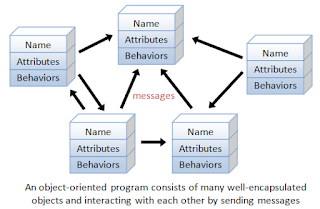


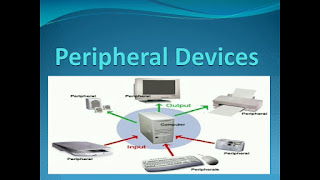
Comments
Post a Comment