Updated window 7 to windows 10
This is Your Last Chance to Get Windows 10 For Free: No Windows 7 Updates From Tomorrow
Good things don't usually come for free. But you can upgrade from Windows 7 to Windows 10 for free, if you make a move now.
UPDATED ON: JANUARY 13, 2020, 10:33 AM IST
News18.com

The Windows 7 era is coming to an end. In fact, the end is very near. It is tomorrow. This may just be the perfect time to stop pondering and upgrade your PC to Windows 10. Microsoft is set to end the support for Windows 7 on January 14, 2020. That means any PCs or laptops running Windows 7 post that date will not get any new updates, bug fixes, security patches or even technical help by the Microsoft customer service. And of course, no new features either. Microsoft wants to solely focus on Windows 10 heading into the new decade, and will be developing new features as well as giving it all the attention required in terms of security updates, patches, performance boosts and more. The good news for you is, you can still upgrade your PC to Windows 10, for free. Here is how to go about it.
Microsoft's support web pages have revealed that Microsoft will discontinue its support so that they can focus on supporting newer technologies and creating better experiences. As a replacement, the tech giant recommended users to install Windows 10 sometime before January 2020. "After January 14, 2020, if your PC is running Windows 7, it will no longer receive security updates. Therefore, it's important that you upgrade to a modern operating system such as Windows 10, which can provide the latest security updates to help keep you and your data safer. In addition, Microsoft customer service will no longer be available to provide Windows 7 technical support. Related services for Windows 7 will also be discontinued over time. For example, certain games such as Internet Backgammon and Internet Checkers as well as Electronic Program Guide for Windows Media Center are scheduled to be discontinued in January 2020," says Microsoft's support documentation for Windows 7.
Advertisement
While Microsoft does not talk about providing a free upgrade to Windows 10, rather urges users to purchase the new version, users can still switch to Windows 10 for free. Here’s how you can upgrade to Windows 10 for free:
Step 1: Visit the Windows 10 download page.
Advertisement
Step 2: On the page, click on ‘Download Tool now’ and download the Windows 10 Media Creation Tool.
Step 3: Now, run the Media Creation Tool and accept the licence terms.
Step 4: Next, select ‘Upgrade this PC now’ and click on ‘Next’.
Step 5: Click on ‘Keep personal files and apps’ and then click ‘Continue’.
Step 6: Once the Install option will be clicked, Windows 10 will begin to be installed. However, this will require some time.
Step 7: Once the Windows 10 finishes installing, users need to connect to the internet and open Settings > Windows Update > Activation and the computer/laptop will be activated with a digital license.
It is important to note that this Windows 10 upgrade method will not work on PCs running an unlicensed or "cracked" version of Windows 7.
Get the best of News18 delivered to your inbox - subscribe to News18 Daybreak. Follow News18.com on Twitter, Instagram, Facebook, Telegram, TikTok and on YouTube, and stay in the know with what's happening in the world around you – in real time.

ALSO WATCH
MG ZS EV First Drive Review: The Electric SUV from the Future
Lenovo ThinkPad X1: World's First Foldable Laptop
Apple MacBook Pro 16 Review: Like Nothing Else
2020 Yamaha Fascino 125, Ray ZR 125 Fi, YZF-R15 V3.0 & MT-15 BS-VI First Look: Watch Video
TRENDING NOW
Has Anushka Sharma Begun Prep for Biopic on Former Indian Cricket Captain Jhulan Goswami?
K-pop Group EXO's Member Chen Announces Marriage, Reveals He's Expecting a Baby
Tanhaji The Unsung Warrior Has a Heroic Weekend at Box Office, Earns Rs 61.75 Crore
Best Phones Under Rs 40,000 to Play PUBG Mobile, Call of Duty Mobile
Kia Sells Only 4,645 Units of Seltos in December, Beaten by Hyundai Creta
Good things don't usually come for free. But you can upgrade from Windows 7 to Windows 10 for free, if you make a move now.
UPDATED ON: JANUARY 13, 2020, 10:33 AM IST
News18.com

The Windows 7 era is coming to an end. In fact, the end is very near. It is tomorrow. This may just be the perfect time to stop pondering and upgrade your PC to Windows 10. Microsoft is set to end the support for Windows 7 on January 14, 2020. That means any PCs or laptops running Windows 7 post that date will not get any new updates, bug fixes, security patches or even technical help by the Microsoft customer service. And of course, no new features either. Microsoft wants to solely focus on Windows 10 heading into the new decade, and will be developing new features as well as giving it all the attention required in terms of security updates, patches, performance boosts and more. The good news for you is, you can still upgrade your PC to Windows 10, for free. Here is how to go about it.
Microsoft's support web pages have revealed that Microsoft will discontinue its support so that they can focus on supporting newer technologies and creating better experiences. As a replacement, the tech giant recommended users to install Windows 10 sometime before January 2020. "After January 14, 2020, if your PC is running Windows 7, it will no longer receive security updates. Therefore, it's important that you upgrade to a modern operating system such as Windows 10, which can provide the latest security updates to help keep you and your data safer. In addition, Microsoft customer service will no longer be available to provide Windows 7 technical support. Related services for Windows 7 will also be discontinued over time. For example, certain games such as Internet Backgammon and Internet Checkers as well as Electronic Program Guide for Windows Media Center are scheduled to be discontinued in January 2020," says Microsoft's support documentation for Windows 7.
Advertisement
While Microsoft does not talk about providing a free upgrade to Windows 10, rather urges users to purchase the new version, users can still switch to Windows 10 for free. Here’s how you can upgrade to Windows 10 for free:
Step 1: Visit the Windows 10 download page.
Advertisement
Step 2: On the page, click on ‘Download Tool now’ and download the Windows 10 Media Creation Tool.
Step 3: Now, run the Media Creation Tool and accept the licence terms.
Step 4: Next, select ‘Upgrade this PC now’ and click on ‘Next’.
Step 5: Click on ‘Keep personal files and apps’ and then click ‘Continue’.
Step 6: Once the Install option will be clicked, Windows 10 will begin to be installed. However, this will require some time.
Step 7: Once the Windows 10 finishes installing, users need to connect to the internet and open Settings > Windows Update > Activation and the computer/laptop will be activated with a digital license.
It is important to note that this Windows 10 upgrade method will not work on PCs running an unlicensed or "cracked" version of Windows 7.
Get the best of News18 delivered to your inbox - subscribe to News18 Daybreak. Follow News18.com on Twitter, Instagram, Facebook, Telegram, TikTok and on YouTube, and stay in the know with what's happening in the world around you – in real time.

ALSO WATCH
MG ZS EV First Drive Review: The Electric SUV from the Future
Lenovo ThinkPad X1: World's First Foldable Laptop
Apple MacBook Pro 16 Review: Like Nothing Else
2020 Yamaha Fascino 125, Ray ZR 125 Fi, YZF-R15 V3.0 & MT-15 BS-VI First Look: Watch Video
TRENDING NOW
Has Anushka Sharma Begun Prep for Biopic on Former Indian Cricket Captain Jhulan Goswami?
K-pop Group EXO's Member Chen Announces Marriage, Reveals He's Expecting a Baby
Tanhaji The Unsung Warrior Has a Heroic Weekend at Box Office, Earns Rs 61.75 Crore
Best Phones Under Rs 40,000 to Play PUBG Mobile, Call of Duty Mobile
Kia Sells Only 4,645 Units of Seltos in December, Beaten by Hyundai Creta


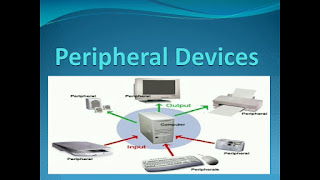
Comments
Post a Comment